I have made some happy discoveries, and the first of them is this: I am not entirely hopeless learning things by ear. I kinda knew this already–I do, after all, I have a history of playing along with Great Big Sea, or Elvis, or now also Le Vent, and just picking out melody lines on whatever flute I’m playing. I’ve also found out in the last couple of sessions that I can also pick out a melody line on a tune if it’s a slow one.
For example, I haven’t looked at the sheet music for either “Foggy Dew” or “Arran Boat Song”, and yet I’ve managed to more or less stumble my way through both of those at recent sessions. They’re slow, and not terribly complex, and so hey, I was actually able to manage them!
Faster jigs and reels though are still beyond me. This may be a matter of just not having a big enough musical vocabulary yet to be able to reproduce what I’m hearing as soon as I hear it–or, rather, a big enough musical vocabulary to do it with my fingers on the flute. I can whistle along almost instantly, or even dum-da-deedle if I’m feeling like trying to be Quebecois-ish about it. But I haven’t made that connection in my brain yet between “I hear this” and “I can reproduce it on my instrument”.
The core skill’s got to be there, though. I can do it with slower tunes. In theory, surely therefore I can learn to do it with faster ones!
In the meantime, Éric Beaudry, in his capacity of “one of the lead singers of La Bottine Souriante”, has now joined Le Vent du Nord in flinging me songs that are demanding I play them NOW NOW NOW NOW NOW. In particular, “Au rang d’aimer” on the new La Bottine album has pretty much parked itself in front of me and looked cute and expectant and unwavering, like Cync’s dog Kosha used to do in Kentucky!
So I went OKAY FINE, since this IS a song of one of the Beaudrys we’re talking about here, and first actually picked out the melody line on my piccolo–see previous commentary re: I can TOTALLY do this “by ear” thing, if it’s a slow enough song, and “Au rang d’aimer” is! This let me figure out though that this thing is totally in D mixolydian. The tonic of the melody line is D, but C is natural rather than sharp.
Thanks to throwing the song through a chord app I have on my iPhone, I was also able to figure out that there’s an awful lot of F in these chords, another marker of it being in D mix. Note: the chord app is pretty nifty; it takes recorded tracks in your iTunes library and flings you what chords it thinks are being played in it. From the songs I’ve flung through it so far, it does a fair to middlin’ job. Which is actually very, very good for my purposes, because it leaves enough wiggle room for me to exercise my ear some and figure out where it screwed up, and what the chords I actually want in there are.
Related to this same song, one of the lines in it that totally makes me swoon is “Je serai toujours ton serviteur”, which means “I will always be your servant”. I appear to have just enough of an ear now that I can tell when I totally screw up the pronunciation of “serviteur”–I keep wanting to say “servateur”! And I can’t tell if this is because I am an Anglophone, or if I’m an Anglophone from Kentucky who is totally drawling her infant French.
Dara says it would be hysterical if, in my efforts to learn to sing Quebecois French lyrics, I wound up sounding Cajun.
Weird problem with iCal reminders, can anybody help?
This one’s for any of my fellow Apple users out there who have a Mac running OS X 10.7.2 (the latest update of Lion), and an iPhone or iPad running iOS 5.
I’ve got an iCloud account set up to sync reminders between my devices and my computer. This is working beautifully between my iPhone and iPad, and the reminders are also showing up in iCal on my Mac. But the problem is, on the Mac, I cannot edit them. I can’t even click a reminder to mark it as done; I have to go over to one of the iThings and do it there.
Here’s a screenshot of what I see when I try to doubleclick on one of my iCloud reminders from my Mac!
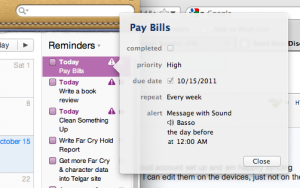
![]() spazzkat
spazzkat
So what say you, fellow Mac geeks? Any of you experiencing this problem? Any of you know how to solve it?
Tonight has really required music
You can’t be on the Internet tonight and not be aware that Steve Jobs has died. That hit me bleakly–less because I’m a user of Apple products (Macbook and iPhone and iPad, yo), and more just because I’m a cancer survivor. And even though I didn’t know Mr. Jobs as a human being, his work nonetheless has had a formative effect on my life the last several years. I cannot help but feel for the loss of someone who’s touched my life like that.
I played “Da Slockit Light” for him tonight–by reading the sheet music for it out of the TunePal app on my iPad, which has become a critical tool for my session practice.
And after I did that, I fired up Le Vent du Nord’s “Lanlaire” on my iPhone, and listened hard via the earbuds to try to pick out the first few measures of Olivier Demers’ fiddle solo. Because, again, music, and music delivered to me on a device that wouldn’t have existed–certainly not in its current known forms, anyway–without Steve Jobs.
And I’ve raised a glass to him tonight: Ardbeg, mixed with Blenheim spicy ginger ale.
RIP, Mr. Jobs. Thanks for all you did, sir.
Several awesome things make a post
I’ve been total Scattershot Girl when it comes to blogging for some time–like many, I’ve found most of my day to day online communication shunted over to Twitter and Facebook. But that said, I’ve had several recent lovely things happen that are worth sharing with you all in longer, blog-based form. So! In no particular order:
-
Finally saw The King’s Speech, since
 spazzkat
spazzkat -
Also, as of today, finally saw Source Code with
 solarbird
solarbird mamishka
mamishka -
I have finally found a way I might actually read more comic books: the Dark Horse comics app for the iPad. I installed this on the grounds that a couple weekends back, Dark Horse had a sale of all its digital versions of Serenity and Firefly comics. Since I didn’t have Shepherd’s Tale yet, I thought what the hey, I’d buy ’em all. The iPad is definitely more suited to digital comics reading than the iPhone, that’s for sure, although the iPhone does actually talk to this app as well.
Also on the iPad, I have a shiny new app called TunePal, recommended to me by Marilyn, one of the fiddle players who attends the weekly session
 solarbird
solarbird - Speaking of the iPhone, my coworker Joe pointed me at my new favorite iPhone game: Tiny Wings. You play a birdie with, of course, tiny tiny wings, and the object of the game is to get the birdie to fly as far as possible by tapping. It’s super-cute and only 99 cents, so check it out.
- FOLKLIFE! Well, that deserves a whole separate post, but I’m noting it here anyway.
-
And while I am still technically on book buying hiatus, I’ve picked up a few freebies. And I will unrepentantly, UNREPENTANTLY I TELL YOU, break hiatus wide open to buy
 seanan_mcguire
seanan_mcguire -
My friend
 ravyngyngvar
ravyngyngvar - I am sorely behind on Doctor Who posts, and will shortly be doing a catchup post. It’s an indicator of how much I’ve not been paying attention to the net lately that I totally missed that BBC America did NOT air the second half of the two-parter on Saturday, to wit, bah. I did not however give enough of a damn about this to actually try to find and download the episode; it’ll air next week as far as I know, and I can wait that long. Especially given that we’re about to have the mid-season hiatus anyway. Just nobody spoil me, mmkay, those of you who’ve already caved and downloaded the ep anyway?
- And because it’s always worth saying, mmmmm blackberries of my marketboys mmmmmm.
Attention, my fellow i-Device-owning peeps
As a Big Fish Games employee, it is my duty to inform you all that we’re having a massive sale of all our iPhone and iPad games this weekend–every last one of ’em is .99 a pop. Go! Buy a few! You’ll be paying my paycheck, and hey, I’m FOR that. :D
I am personally very fond of Hidden Expedition: Amazon on the iPad (excellent soundtrack, fun plot, monkeys, and a dorky professor you have to find using clues left in his scattered journal pages), and Atlantis: Sky Patrol has some fun marble-shooty action going on, with a bit of retro, art deco sort of look to it. Drawn: The Painted Tower is gorgeous. And Azada is a nice family-friendly game that those of you with i-Devices AND kids might enjoy playing along with a youngster, since it’s all about various and sundry classic stories.
Search for Big Fish Games on the App Store, or, if you want a super-quick way to get to all of our i-games at once, you can find ’em on our site right over here.
Need RSS app that reads authenticated feeds AND syncs
Help me, fellow Apple geeks!
I have a whole helluva lot of RSS feeds I want to keep track of. Ideally, I would like to be able to sync reading these feeds between my computer, my phone, and my iPad, so that if I read an article on any of these objects, it updates the others as soon as I sync.
The problem is that quite a few of the feeds I want to keep an eye on are friends-locked accounts on either LJ or Dreamwidth. And the vast majority of iPhone/iPad apps I’ve found for RSS reading work by way of syncing with Google Reader–which is lovely and all except for the part where Google Reader doesn’t talk to authenticated feeds. :/
I do NOT want to use a third-party service (such as FreeMyFeed) to unlock those feeds and plug them into Google Reader, on the grounds of that would violate the privacy of those feeds. What I’d like to do instead is either a) let my Mac do the actual grabbing of authenticated feeds, and just sync that content down to the mobile devices, or b) find an iPad app that can talk to authenticated feeds locally, and just read RSS exclusively on that device.
So, do any of y’all have suggestions for how I can solve this problem? Let me know in the comments!
On the awesomeness of technology
Something that has really come to light for me in the last couple of years is that I’m really, really, really tired of the “my choice of technology is better than your choice of technology” attitude so many of my geek brethren espouse. Whether it be “Linux is better than Windows” or “Macs are better than PCs” or “Open Source is better than paid software” or “my smartphone is better than your smartphone”, I have yet to see that this is anything more than the simple human tendency to divide up into camps and loudly proclaim how one’s camp is superior to everyone else’s.
And you know what, folks? When it comes to geek technology, this is really kind of silly.
When you get right down to it, no matter what operating system it runs, a computer is pretty goddamn awesome. So are smartphones–I mean, c’mon, you guys, we are all carrying around tiny computers in our pockets. And when I think about this, especially when I think about how computers used to be gigantic boxy things that would take up entire rooms, it’s even more amazing to me.
I’ve been thinking about this this week because I’ve gotten the expected amount of shit for the fact that I’m getting an iPad. But really, I’ve been thinking about it ever since a coworker of mine showed up at work preemptively expecting that the team was going to give him shit for having a Windows phone. That struck me. If you’re going around automatically expecting your fellow geeks to hassle you about the device you’ve chosen to purchase, that really takes a lot of fun out of having it. And it shouldn’t, because again, computers are awesome. And smartphones are just tiny computers.
So I would now like to take this opportunity to celebrate all technology, no matter who makes it. I invite folks to join me in the comments to express love of whatever technology you have and why you love it. I’ll start!
I love my MacBook because it’s clever enough to dual-boot between OS X and Windows 7.
I love Windows 7 because it’s a version of Windows that is not only not sucky, it’s elegant, doesn’t get in your face with the UAC dialogs, and able to play nicely with Bootcamp.
I love Linux because I’ve found it to be an excellent platform to write Python code on. Also, excellent for running our home servers at the Murk, and for playing Nethack on, and hosting my web pages and blogs!
I love Open Source because of healthy respect for the ethic of creating programs just because you love to code.
I love paying for programs I need or games I want because I myself work in the computer industry, and I love supporting my fellow geeks for their work.
I love Firefox because c’mon, FOXES, how can I not?
I love Safari because it’s fast.
I love Internet Explorer 9 because whoa, hey, a version of Internet Explorer that’s actually fast and compliant to recent web standards? Awesome! Well done!
I love my iPhone because it’s a tiny, tiny thing and yet it lets me do so much.
I love my nook because it lets me carry around an amazing number of books with me, and in one small sleek package.
I don’t own one but I love seeing other people’s netbooks because small, cute technology that can go toe to toe with bigger laptops is awesome.
I don’t own one but I love hearing from friends who own Android phones or Windows phones just because a friend saying “I have a toy and it does this really, really cool thing” is awesome, too!
I love flatscreen monitors because yay for occupying less desk space, not to mention no longer throwing radiation at my poor neck.
And I’ll save telling you about why I love my iPad after I’ve actually had some time to break it in. :D
Your turn, people! What technology do you love, and why? (And remember, this is not about ‘I love technology X because it’s not technology Y’–please, let’s not snark. Let’s make this a celebration of all things that are awesome. Thanks!)
A few things of no particular consequence
![]() mamishka
mamishka
Meanwhile, I have made my first ebook purchase inspired by my recently joining the Outer Alliance: a short work called Rot by Michele Lee. It’s a zombie work, and it adds an extra level of tension by making the zombies still sentient while their bodies are rotting around them. You can check out the Outer Alliance’s spotlight post on Michele here, and her own page about the work here.
In addition, I’ve picked up copies of Treason’s Harbour and The Far Side of the World, since I needed those to continue the Patrick O’Brian goodness. Y’all may remember I listened to an audio version of Treason’s Harbour already, but I didn’t have a physical copy yet. Very much looking forward to reading The Far Side of the World, too!
I have issues with the 3.1 iPhone OS update: namely, it’s totally broken Smart Playlists. All of my Smart Playlists on my device are displaying out of order, although they’re fine in iTunes on my computer. So to get around this, I’ve started listening to a lot of my stuff via album view or via the podcasts view. As a consequence, I’ve been stricken with an urge to just listen to my entire collection in alphabetical order, just because I haven’t listened to quite a bit of this stuff in quite a bit of time. Still working my way through the A’s. I think I’ll do a summary post when I’m done with each letter.
And, last but not least, speaking of music, the Murkworks now has Beatles Rock Band. We played it some Friday night and it was highly entertaining, and a Beatles Rock Band gathering at our house is highly likely next weekend. We need more mikes to properly do the harmonies. And I am totally requiring some Beatles in my iTunes collection now.
iPhone thoughts
And now that I’ve blown an entire evening, some initial thoughts on the shiny, shiny iPhone goodness!
The interface is a win although I will need to take a bit to get used to typing on the virtual keyboard. I’m still kind of slow and pokey at it. I don’t think this’ll be a problem even if I remain slow and pokey at it, just because when I write, I oftentimes get ahead of my fingers when trying to compose the prose. Being forced to type slowly may well help me think things through better.
Definitely grooving on the variety of apps available. I installed a lot of them tonight and very much like QuickOffice’s ability to let me mount the device as a drive over Wi-Fi and drag and drop files across. Not as elegant as an actual file sync, but the various options I’m aware of for that don’t appeal to me right now. So I’m pondering if I can do something clever with rsync whenever I have the device connected. The one minus to this app is that I discovered it doesn’t actually do RTF format, just DOC, so I’ll have to jump back to writing in DOC format. But that’s okay.
Meanwhile, I also installed Amazon’s mobile app as well as the Kindle one (and tested the latter by buying an actual Kindle book I was thinking of getting just because the new style of cover on the series annoyed me and I didn’t want to look at a physical copy of it), the Facebook app, the Touchterm SSH app, the WordPress app, and Stanza.
Stanza turns out to be a bit of a problem, I fear. Most of the ebooks I currently own are in PDF format, and Stanza is not terribly clever about rendering PDF files. Fortunately, however, QuickOffice turns out to solve this problem for me quite nicely because it can read PDF files. Which means I can finally read all the Drollerie Press ebooks I’ve bought. Yay!
I got all my music and podcasts and audiobooks and videos and such synced onto the thing, and broke it in as is right and proper by playing “Ordinary Day” as well as my video of Russell Crowe’s surprise GBS show encore of “Folsom Prison Blues”. <3 All in all I do believe this device and I are going to get along nicely. Now I just need an appropriate icon to convey my feelings of "oooo shiny".
Okay, iPhone users, let’s talk apps
Shiny new iPhone goodness is mine! I picked up the lovely thing this morning and am endeavoring to keep from playing with its shiny, shiny, candylike buttons while I’m at work. This is not, however, keeping me from pondering what apps I want to slap onto it the moment I get home.
I know I’ll need QuickOffice, for compatibility with Office files and ability to write on the device. The ability to mount the device as a drive over Wi-Fi and then to drag and drop files back and forth will be very helpful.
I will also need an ebook reader of some sort. Stanza seems highest priority on this, as that’s the one I keep hearing about, but I’m willing to be swayed to other suggestions if folks want to chime in? Note that almost all of the ebooks I have right now (free ones yoinked from various places) are in PDF format, but I have a couple of Microsoft Reader ones as well. Chances are high that I’ll probably buy further books either from Fictionwise or from Amazon’s Kindle store, and I know Stanza in theory talks both of those formats. Anybody got any counterarguments on appropriate apps?
And I’ll need a Sudoku app. Just because I use the old iPaq pretty much only for playing Sudoku these days and I will clearly need to be able to do that on the iPhone. Although I am wondering how you’ll do a proper Sudoku game with the iPhone’s touchscreen.
Just about everything else I’ll be doing on the iPhone will be functionality that comes with it. But talk to me, people; are there other cool apps out there that you cannot live without? If so, tell me about them!
