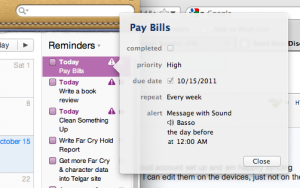As y’all know I’m a Mac user. My primary computer is Aroree, a mid-2012 Macbook Pro. Aroree currently has 16 gigs of RAM in it just because, while not officially supported by Apple, RAM was available to let me actually upgrade to that. And I did that upgrade because it got rid of a lot of performance issues I was seeing with Yosemite. (That I actually had to upgrade to 16 gigs to do that was vexing, but well hey.) And now that I’m on El Capitan, it certainly hasn’t done any harm to have that much RAM to play with with that iteration of the OS, either.
With all this RAM to play with, though, I decided to move forward with setting up a new Windows partition to have available for work-related purposes. I don’t normally need to deal with Windows as a private user, but I do need it for work, since I have to test against assorted Windows-based browsers.
And my prior laptop, Winnowill, has gotten too old and creaky to be useful anymore as a workhorse box. Its OS X side is permanently stuck on Lion, since it’s too old to upgrade past there. And while I was able to install Windows 10 on it, it’s still only got 4 gigs of RAM to play with, and that’s not enough to effectively run a VM and have any cycles free to do anything else on the box.
If I were just manually loading browsers, it wouldn’t be as much of a problem. But what I’m actually doing is spending a lot of my time writing Python automation scripts to load browsers for me, way more quickly than I could do it manually, and test the things that need testing. So I need a Windows installation that can sit there and be my automation target, while I run the actual automation from a Linux install. Ideally, I need Windows available while I can do other things on the same box.
Hence, making a new VM on Aroree. I can report with satisfaction that I now have Windows 10 set up as a Bootcamp partition on this machine, doing double duty as a VM using Parallels 11. (I’d considered trying VirtualBox as well, since I’ve been using VirtualBox at work on my Mac mini there, but Parallels is what I’m familiar with at home.) With the VM running in full screen mode, I can switch back and forth between it and the desktop spaces in OS X, and that’s neat.
Within Windows, I’m running Selenium to do the actual automation. I’ve got Chrome and Firefox installed, along with the IE 11 and Edge that came with Windows 10. (There are drivers for IE and one in development for Edge, which’ll be interesting to play with later.) And over on my work laptop, in Linux, I can work on my Python scripts and run them across my home network without having to worry about VPN performance issues. Fun. :)
BUT. Installing Windows 10 on this machine was more annoying than it should have been. Bootcamp was prepared to deal with it, in theory. In actual practice, it wanted me to make a USB installer for Windows 10 which it could then use to run setup. Only it then completely failed to register the USB drive as bootable. A bit of Googling indicated that apparently Bootcamp was expecting that USB drive to be in a USB 2 port. Which I do not have on my Macbook. Its USB ports are USB 3. And Windows 10 wasn’t prepared to talk to those ports prior to installation. AUGH.
Which meant I had to punt to plan B: creating an install DVD from the ISO and using that instead. That actually let me install Windows on the Bootcamp partition. Only I had no networking, because the install DVD didn’t have the actual drivers needed for making Windows talk to Mac hardware. So I had to run the Windows setup a second time, this time off the USB drive, from within Windows. And this time I actually got the drivers I needed to make sure that Windows could talk to our wifi, if I was booted straight into it from Bootcamp.
ETA 11:17am: Am reminded via Twitter that I left out another problem I ran into, at this point. Once I got Bootcamp trying to install drivers within Windows, it hung for no apparent reason while trying to install RealTek audio. Googling for that problem led me to a bunch of other folks on the Apple forums talking about that, and I wound up having to get into the Windows Task Manager to kill the RealTek setup so that the main Bootcamp setup could continue. Once I did that, I was FINALLY able to finish the install.
That took most of the day yesterday. And once THAT was finally accomplished, I was able to install Parallels and get it talking to the Bootcamp partition so that I could run Windows as a VM as well.
Only then I discovered, wait a minute, Windows wasn’t activated. AUGH. Googling about that showed me that apparently that Windows ISO I downloaded–off of Microsoft’s own site, mind you–was not part of the usual activation path they’re expecting. I.e., previous Windows users upgrading already activated copies of Windows.
So I got on the phone to Microsoft’s tech support to try to see what I could do. Which was also more annoying than it should have been. First tech I talked to basically said “whelp you need to buy an activation key” and tried to redirect me to the store. Only I got disconnected, and had to call back and re-explain the problem to a second tech, who then finally connected me to the store. The store person however was not able to answer my question of “okay, so is it accurate that I need to actually buy an activation key?” Because if her answer had been yes, I was going to terminate that conversation and send Dara to the Microsoft employee store to buy us a licensed copy that way.
(Note: I would also have been rather irritated if that had happened, because it would have been disingenuous of Microsoft to provide a free ISO and then expect people to pay for activation keys for it. And by ‘disingenuous’ I mean really fucking annoying.)
To my surprise, however, her answer was “let me connect you with our Windows experts”. So I finally got punted over to a third tech who, after I explained that I had done an install off of microsoft.com’s own ISO and was now having activation problems, asked me for permission to remotely access the machine. When I let him do that, he did a few sanity checks and then finally actually activated it. Which was kind of fun to watch. End result: YAY, fully activated copy of Windows.
Took me all damn day to do it, but at least now it’s done and I can return to working on the actual automation.
Noting all of this for general posterity, and also for any other techie Mac users who might need to do the same thing I’ve just done. Learn from my example, y’all!