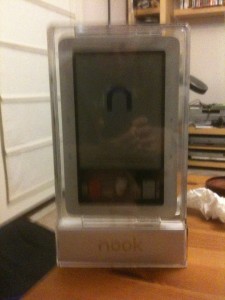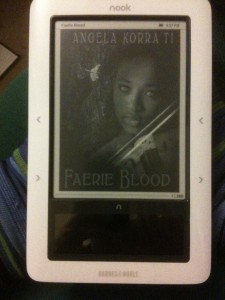Standing down from silent running for this, because I gotta admit, I’m intrigued by this problem. This is how you tell I’m a QA engineer, people: I’m intrigued by the problem to solve, rather than pissed off that a product I’ve purchased is not behaving as it should. ;)
Here’s the backstory. The other day, as y’all may remember from my (endless, I know) reports of what books I buy, I grabbed an ebook copy of Jessica Andersen’s Nightkeepers. When I pulled it down from B&N, though, I noticed that when I tried to open it up in my Mac-side eReader app, I was prompted as per usual for my name and credit card # to unlock it, and then the program immediately crashed. All subsequent attempts to open the book failed, showing me nothing but a blank page 0, and not prompting me anymore to unlock it. I noted as well that three other books purchased on the same day worked correctly.
Note also that this very same book worked absolutely correctly when I tried to open it in three other places: on my Nook, on my iPhone in the B&N app, and when I pulled it into Windows to open it on the PC version of the B&N reader program. This told me, okay, the book itself is not corrupted, it’s readable by other programs. So something about the wrapping on the book just happens to be confusing the hell out of the Mac version of the reader.
I was able to repro the problem again tonight, on three different purchases. Two of them came from the same publisher as Nightkeepers (since the first book I tried tonight was book 2 of that series, Dawnkeepers), which was Penguin. The third, Cyberabad Days by Ian McDonald, was from Pyr.
Barnes and Noble is using the same eReader app, essentially, that Fictionwise uses and which Fictionwise in turn acquired from eReader.com. The main change that B&N has made to it, at least on the Mac side, is to make it able to load epub format books. The version I’ve got is 1.1, the latest version, and the Mac version hasn’t been updated in months. So I’m quite sure that isn’t the problem.
What HAS changed with B&N lately, though, is that they’ve started making all of their downloads be epub format, whereas before they were predominantly using PDB format. So this made me think, “hrmm, so what if I go back and re-download one of my earlier PDB purchases, see if it comes down in epub, and if I can load it correctly?” I was in fact able to do that with my ebook copy of  mizkit‘s Demon Hunts, which opened up all nice and shiny-like.
mizkit‘s Demon Hunts, which opened up all nice and shiny-like.
So at this point I’m wondering a few things. One, who does the DRM wrapping? If that’s on B&N to do, it sounds like for some reason, some subset of the DRM wrapping they’re doing is breaking their version of the eReader. Two, what might have changed lately that this problem has only recently cropped up? If it’s because of the shift over to epub files, are there potentially different types of epub files they could be working with that could be breaking the reader app for some books, but not all?
I don’t know enough about the epub format to make a really solid guess, but I thought one of its major advantages was its universality. Anybody out there able to enlighten me on potential gotchas on epubs files produced by different sources?
Now I’ve got four books all exhibiting the problem, but since I’m able to read them on my Nook and iPhone, I’m way more intrigued than I am annoyed that they’re unreadable right now on my computer. It helps as well that really, reading on my Mac is maybe 10 percent of the e-reading I do, at most, so it’s not really an inconvenience, more just an intriguing problem to solve. Yep folks, if books are involved, I can even wear the QA hat when I’m not at work!
![]() maellenkleth
maellenkleth![]() maellenkleth
maellenkleth