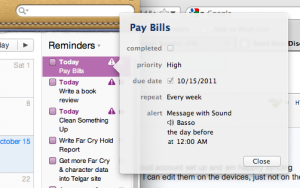It is very gratifying, after I went to the trouble of getting a fancy e-bike, to be able to do something to take proper care of it.
Last several rides I’ve been out, the pedaling in some gears was being weird. Not quite grinding, but going in that direction. Enough for me to notice, certainly. So I stopped at Seattle Electric Bike in Bothell to ask them what to do about this, since I was there anyway to pop super-fast into the BECU and do a deposit in the ATM.
Noted with interest that Seattle Electric Bike was open, but they had put up a little table to block the entrance, with a small terminal there and a sign that asked customers to wait at the door and they’d come outside to us. So I did that, and one of the guys inside the store came quickly out to chat with me. (We were both wearing masks, so A++ handling of customer and staff store safety there, Seattle Electric Bike!)
I explained my problem, and the staffer told me I should go to Bothell Ski & Bike to buy some lubricant for the chain. Seattle Electric Bike doesn’t carry parts or maintenance items, for the most part; they’re focused on selling the e-bikes, as well as doing regular maintenance for the people who’ve bought bikes from them. But if you want parts or other essentials to do maintenance yourself, Bothell Ski & Bike is better for that.
So I thanked him and went on my way. Since Bothell Ski & Bike was on my way back from Bothell anyway, I popped off the trail long enough to divert over to them once I reached that part of Kenmore.
Bothell Ski & Bike also gets high marks for handling their store and customer safety. They’re a bigger store than Seattle Electric Bike, with a larger entrance, and they’ve got signs up asking customers to wait outside until a staffer can come out to talk to them and let them into the store. Once I explained what I needed, their staffer was immediately able to help me and sold me a bottle of their most recommended chain lubricant.
Today, I tried that out and it worked like a charm. I had to hoist the bike up onto the support pole we have in our garage, just so that I’d be able to spin the back wheel freely and get to all parts of the chain. Laid down a towel underneath the bike, streamed the lubricant all along the chain, and then wandered off for ten minutes as per instructions. When I came back, I then wiped the chain down three times.
Took the chance to wash the bike a bit as well. It had a lot of cruft on it in various places, which both of the bike staffers suspected was contributing to the hinky behavior of the chain.
Finally took the bike on a little round of the block and the ride was much smoother. Mission accomplished, go me!